Public key cryptography¶
Public-key cryptography refers to a cryptographic system requiring two separate keys, one of which is secret and one of which is public. Although different, the two parts of the key pair are mathematically linked. One key locks or encrypts the plaintext, and the other unlocks or decrypts the cyphertext. Neither key can perform both functions. One of these keys is published or public, while the other is kept private.
In Zend Framework we implemented two public key algorithms: Diffie-Hellman key exchange and RSA.
Diffie-Hellman¶
The Diffie-Hellman algorithm is a specific method of exchanging cryptographic keys. It is one of the earliest practical examples of key exchange implemented within the field of cryptography. The Diffie–Hellman key exchange method allows two parties that have no prior knowledge of each other to jointly establish a shared secret key over an insecure communications channel. This key can then be used to encrypt subsequent communications using a symmetric key cipher.
The diagram of operation of the Diffie-Hellman algorithm can be defined by the following picture (taken by the Diffie-Hellman Wikipedia page):
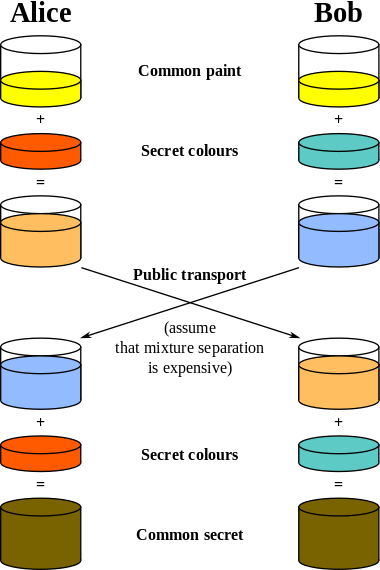
The schema’s colors represent the parameters of the algorithm. Here is reported an example of usage
using the Zend\Crypt\PublicKey\DiffieHellman class:
1 2 3 4 5 6 7 8 9 10 11 12 13 14 15 16 17 18 19 20 21 22 23 24 25 26 27 28 29 30 31 32 33 34 35 36 37 38 39 40 41 42 | use Zend\Crypt\PublicKey\DiffieHellman;
$aliceOptions = array(
'prime' => '155172898181473697471232257763715539915724801966915404479707795314057629378541917580651227' .
'423698188993727816152646631438561595825688188889951272158842675419950341258706556549803580' .
'104870537681476726513255747040765857479291291572334510643245094715007229621094194349783925' .
'984760375594985848253359305585439638443',
'generator'=> '2',
'private' => '992093140665725952364085695919679885571412495614942674862518080355353963322786201435363176' .
'813127128916726230726309951803243888416814918577455156967890911274095150092503589658166661' .
'463420498381785213791321533481399080168191962194483101070726325157493390557981225386151351' .
'04828702523796951800575031871051678091'
);
$bobOptions = array(
'prime' => $aliceOptions['prime'],
'generator'=> '2',
'private' => '334117357926395586257336357178925636125481806504021611510774783148414637079488997861035889' .
'123256347304105519467727528801778689728169635518217403867000760342134081539246925625431179' .
'634647331566005454845108330724270034742070646507148310833044977371603820970833568760781462' .
'31616972608703322302585471319261275664'
);
$alice = new DiffieHellman($aliceOptions['prime'], $aliceOptions['generator'], $aliceOptions['private']);
$bob = new DiffieHellman($bobOptions['prime'], $bobOptions['generator'], $bobOptions['private']);
$alice->generateKeys();
$bob->generateKeys();
$aliceSecretKey = $alice->computeSecretKey($bob->getPublicKey(DiffieHellman::FORMAT_BINARY),
DiffieHellman::FORMAT_BINARY,
DiffieHellman::FORMAT_BINARY);
$bobSecretKey = $bob->computeSecretKey($alice->getPublicKey(DiffieHellman::FORMAT_BINARY),
DiffieHellman::FORMAT_BINARY,
DiffieHellman::FORMAT_BINARY);
if ($aliceSecretKey !== $bobSecretKey) {
echo "ERROR!\n";
} else {
printf("The secret key is: %s\n", base64_encode($aliceSecretKey));
}
|
The parameters of the Diffie-Hellman class are: a prime number (p), a generator (g) that is a primitive root mod p and a private integer number. The security of the Diffie-Hellman exchange algorithm is related to the choice of these parameters. To know how to choose secure numbers you can read the RFC 3526 document.
Note
The Zend\Crypt\PublicKey\DiffieHellman class use by default the OpenSSL extension of PHP to generate the
parameters. If you don’t want to use the OpenSSL library you have to set the useOpensslExtension static
method to false.
RSA¶
RSA is an algorithm for public-key cryptography that is based on the presumed difficulty of factoring large integers, the factoring problem. A user of RSA creates and then publishes the product of two large prime numbers, along with an auxiliary value, as their public key. The prime factors must be kept secret. Anyone can use the public key to encrypt a message, but with currently published methods, if the public key is large enough, only someone with knowledge of the prime factors can feasibly decode the message. Whether breaking RSA encryption is as hard as factoring is an open question known as the RSA problem.
The RSA algorithm can be used to encrypt/decrypt message and also to provide authenticity and integrity generating a digital signature of a message. Suppose that Alice wants to send an encrypted message to Bob. Alice must use the public key of Bob to encrypt the message. Bob can decrypt the message using his private key. Because Bob he is the only one that can access to his private key, he is the only one that can decrypt the message. If Alice wants to provide authenticity and integrity of a message to Bob she can use her private key to sign the message. Bob can check the correctness of the digital signature using the public key of Alice. Alice can provide encryption, authenticity and integrity of a message to Bob using the previous schemas in sequence, applying the encryption first and the digital signature after.
Below we reported some examples of usage of the Zend\Crypt\PublicKey\Rsa class in order to:
- generate a public key and a private key;
- encrypt/decrypt a string;
- generate a digital signature of a file.
Generate a public key and a private key¶
In order to generate a public and private key you can use the following code:
1 2 3 4 5 6 7 8 9 10 11 12 | use Zend\Crypt\PublicKey\RsaOptions;
$rsaOptions = new RsaOptions(array(
'pass_phrase' => 'test'
));
$rsaOptions->generateKeys(array(
'private_key_bits' => 2048,
));
file_put_contents('private_key.pem', $rsaOptions->getPrivateKey());
file_put_contents('public_key.pub', $rsaOptions->getPublicKey());
|
This example generates a public and private key of 2048 bit storing the keys in two separate files,
the private_key.pem for the private key and the public_key.pub for the public key.
You can also generate the public and private key using OpenSSL from the command line (Unix style syntax):
ssh-keygen -t rsa
Encrypt and decrypt a string¶
Below is reported an example on how to encrypt and decrypt a string using the RSA algorithm. You can encrypt only small strings. The maximum size of encryption is given by the length of the public/private key - 88 bits. For instance, if we use a size of 2048 bit you can encrypt string with a maximum size of 1960 bit (245 characters). This limitation is related to the OpenSSL implementation for a security reason related to the nature of the RSA algorithm.
The normal application of a public key encryption algorithm is to store a key or a hash of the data you want to respectively encrypt or sign. A hash is typically 128-256 bits (the PHP sha1() function returns a 160 bit hash). An AES encryption key is 128 to 256 bits. So either of those will comfortably fit inside a single RSA encryption.
1 2 3 4 5 6 7 8 9 10 11 12 13 14 15 16 17 18 19 20 21 | use Zend\Crypt\PublicKey\Rsa;
$rsa = Rsa::factory(array(
'public_key' => 'public_key.pub',
'private_key' => 'private_key.pem',
'pass_phrase' => 'test',
'binary_output' => false
));
$text = 'This is the message to encrypt';
$encrypt = $rsa->encrypt($text);
printf("Encrypted message:\n%s\n", $encrypt);
$decrypt = $rsa->decrypt($encrypt);
if ($text !== $decrypt) {
echo "ERROR\n";
} else {
echo "Encryption and decryption performed successfully!\n";
}
|
Generate a digital signature of a file¶
Below is reported an example of how to generate a digital signature of a file.
1 2 3 4 5 6 7 8 9 10 11 12 13 14 15 16 17 18 19 20 | use Zend\Crypt\PublicKey\Rsa;
$rsa = Rsa::factory(array(
'private_key' => 'path/to/private_key',
'pass_phrase' => 'passphrase of the private key',
'binary_output' => false
));
$file = file_get_contents('path/file/to/sign');
$signature = $rsa->sign($file, $rsa->getOptions()->getPrivateKey());
$verify = $rsa->verify($file, $signature, $rsa->getOptions()->getPublicKey());
if ($verify) {
echo "The signature is OK\n";
file_put_contents($filename . '.sig', $signature);
echo "Signature save in $filename.sig\n";
} else {
echo "The signature is not valid!\n";
}
|
In this example we used the Base64 format to encode the digital signature of the file (binary_output is false).
Note
The implementation of Zend\Crypt\PublicKey\Rsa algorithm uses the OpenSSL extension of PHP.
